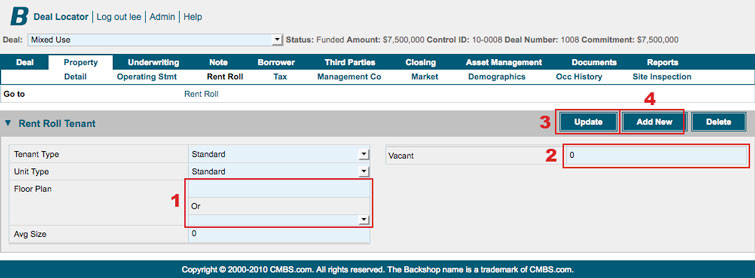Rent rolls are the key to lease-by-lease underwriting and future securitization transparency.
This page shows how to create a “sellout” rent roll.
For a chart of rent roll methods and property types, see Add rent roll.
Go to the New Rent Roll page
1. Click the Property tab and the Rent Roll sublink.
2. Verify that the proper property is displayed in the property menu.
3. Click the Add New button on top right of the rent roll module.
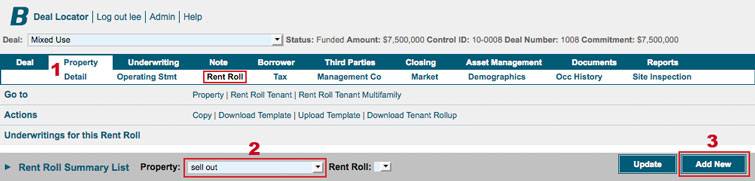
Enter Rent Roll information
1. Enter the rent roll name, which is required.
2. Enter or verify number of units, which is required. Enter or edit as much information as you like. You can always return to this entry.
3. Click the Update button.
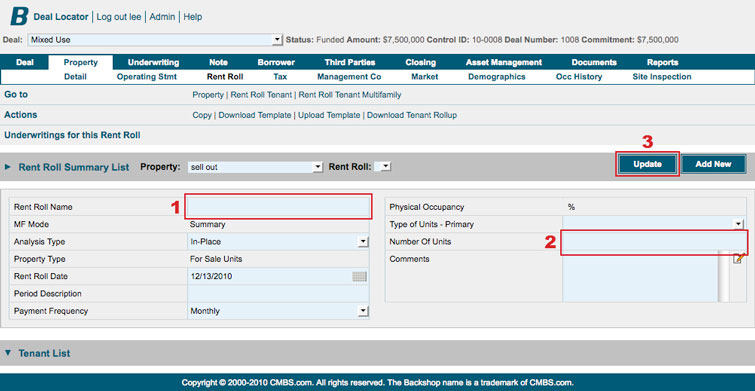
After you click the Update button, the tenant list will be enabled.
Add tenants
In the rent roll page’s tenant list module, click the Add New button.
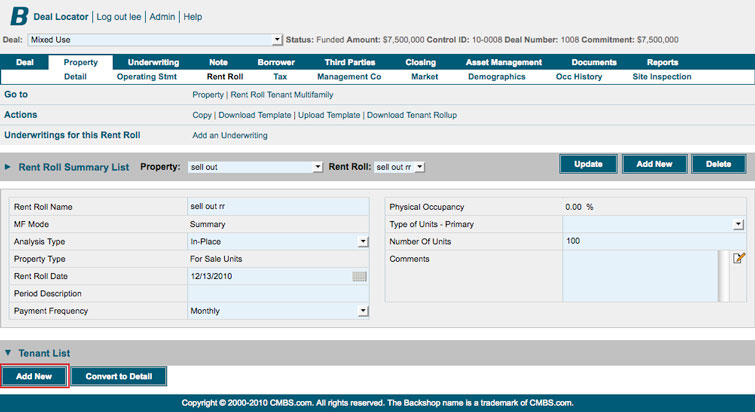
1. Enter floor plan, which is required.
2. Enter number of vacant units, which is required. Enter or edit as much additional information as you like.
3. Click the Update button.
4. To add another tenant, click the Add New button.