To create an approval, click a Create button on the Backshop workflow manager page.
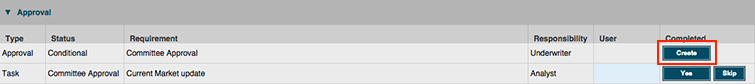
You’re taken to the approval history page, where you can add additional comments, attachments and approvers. When you click the Submit Approval button, Backshop sends an email to the approvers requesting their approval. You can also be copied on the email, if you like.
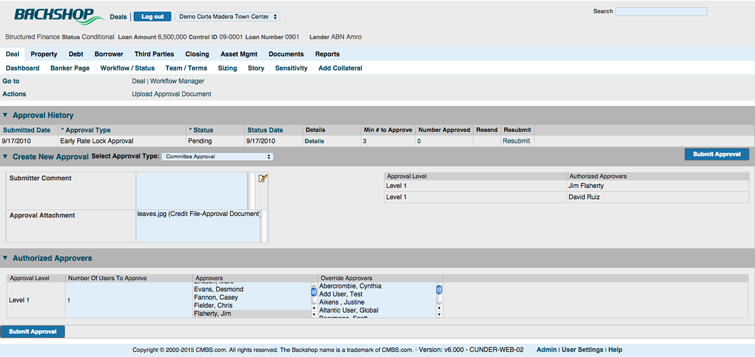
The approver will receive an e-mail alert and a link to the Workflow page in Backshop. Backshop tracks all pending approvals and maintains a history of completed approvals. The “Approve” and “Decline” buttons will appear on the workflow manager if the user was included on the approval request and has user role approval authority.
The workflow page will be updated to reflect the Requestor Name in the User column and “Pending” in the Completed column.
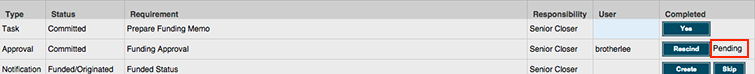
The workflow queue (located at Deal Locator) will provide a link to the Approval page so the Approver can easily search for requests pending their approval;. The Deal Log page will be updated to reflect the Request for Approval with the Approval Type that was requested in the Event column, the Requestor Name in the User column and the Request Date in the Completed column.

