Workflow tasks can be reset on the workflow manager page by checking the Rest Task checkbox in the far right column:
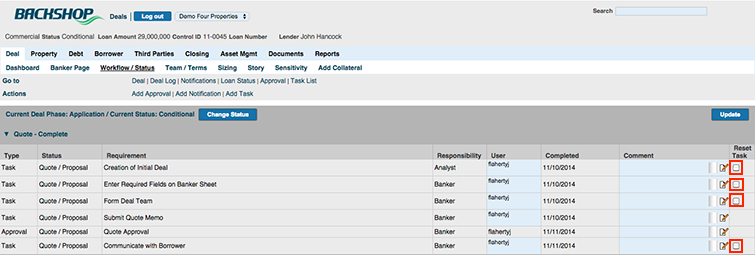
Only users with the Reset Task user role can reset tasks.
When a task is reset, the action that was previously marked as completed (the Yes button was checked) must be re-done.

