To withdraw an approval, you must first reach the approval detail page. To reach the approval detail page, go to the workflow manager page, then click the Add Approval link. On the ensuring approvals page, click the Details link:
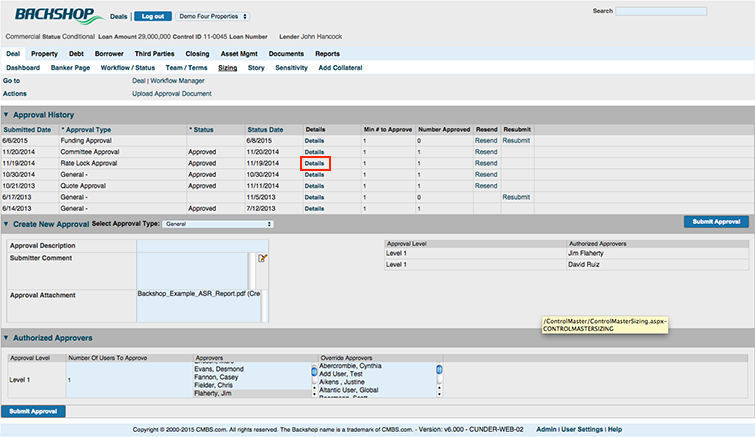
On the approval detail page, simply click the Withdraw link:
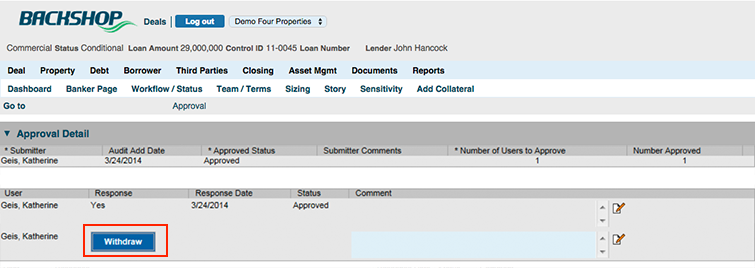
When the approver clicks the Withdraw button, the approval status will be updated to Withdrawn.
• Only the person who approved an approval can withdraw that approval.
• The withdrawal is tracked on the deal log.

