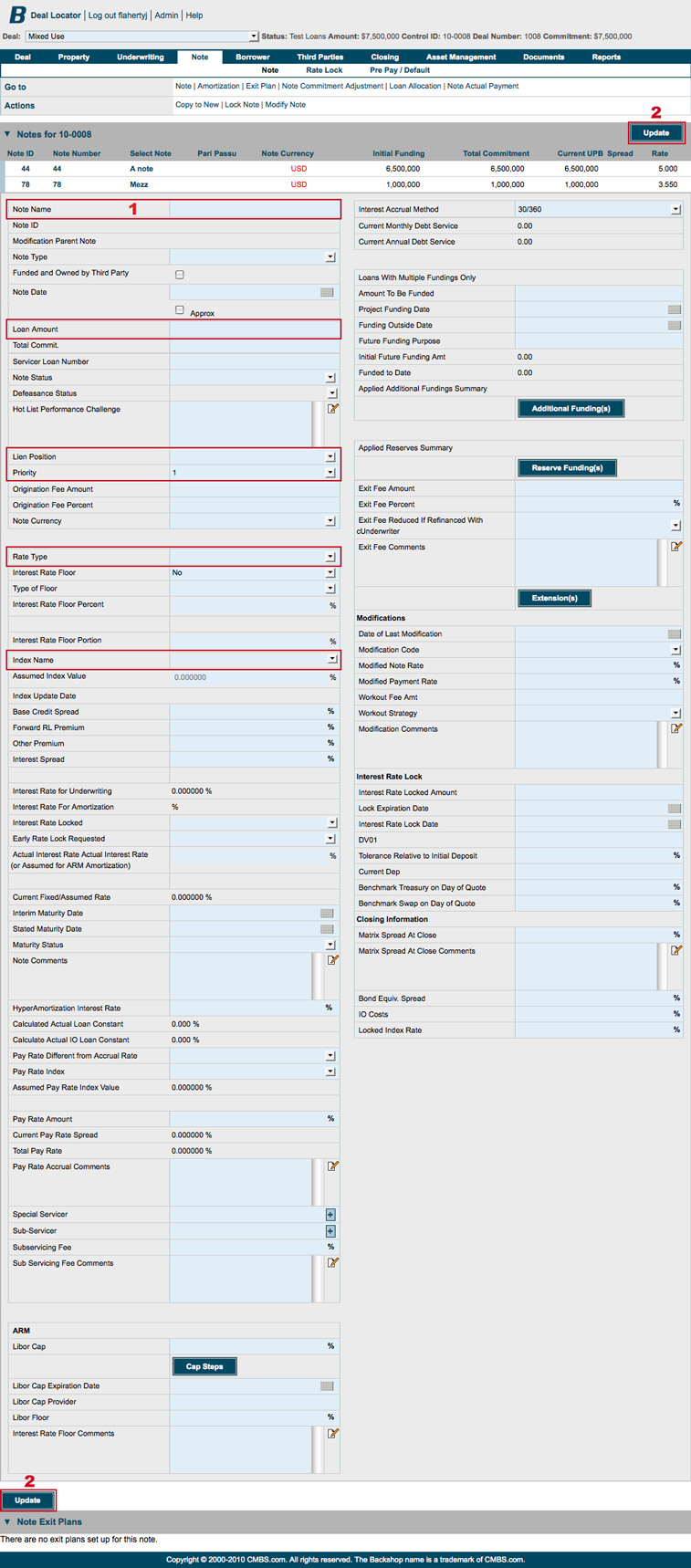After you’ve sized the deal, you can set up your note.
Go to new note page
1. Click the Note tab and the Note sublink.
2. Click the Add New button.
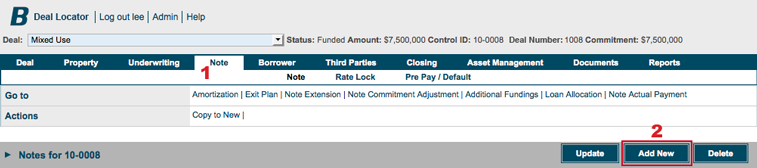
Enter note information
1. Enter information into the blue fields 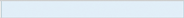 , starting with the required items:
, starting with the required items:
- Note name
- Loan Amount
- Lien Position
- Priority. Used to set the payment seniority between notes. Pari Parsu notes have identical lien positions and priorities.
- Rate type
- Index Name
Enter as much additional information as you like. You can always return.
2. Click the Update button.