Log into Backshop and go to the Deal Locator. Use the filters and click Search to find the deals you are interested in. See Find a deal.
To run a report on the matching deals, click the Export button.
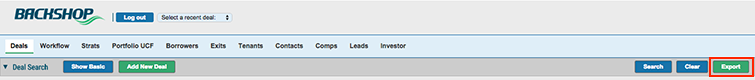
1. To run a pipeline report, custom report or existing ad hoc report, choose from the drop-down list.
2. Click the Export button.
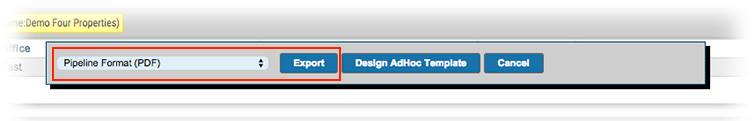
3. To create a new ad hoc template, click the Design Ad Hoc Template button.


