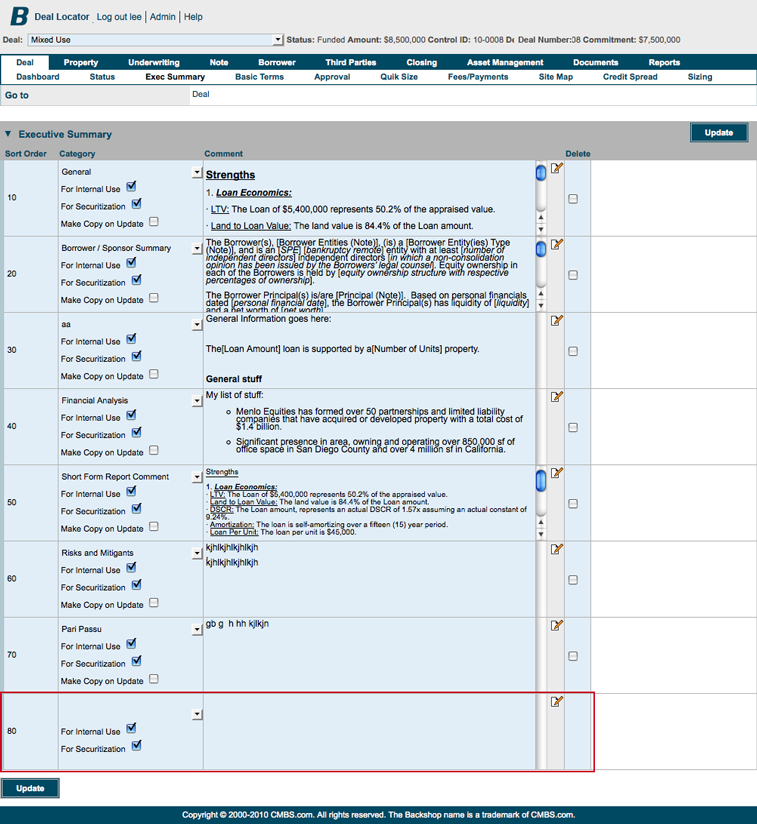Backshop’s executive summary is a user-defined report that tells the story of the deal.
Go to executive summary page
1. Click the Deal tab and Exec Summary sub-link.
2. Select an element from the menu. Verify For Internal Use and For Securitization checkboxes (hidden in large image below).
For Internal Use: For internal audience
For Securitization: For external audience
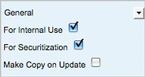
3. Enter a comment (required if a comment doesn’t auto-populate).
In the WYSIWYG text editor, you can insert data elements such as DSCR and LTV. This keeps text dynamic as your deal changes.
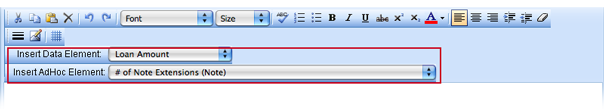
4. Click Update. This saves the element you just created, and it displays a blank element row.
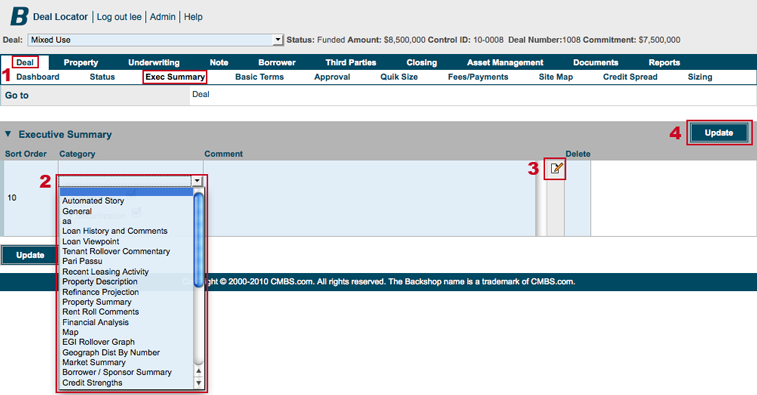
To add more elements, repeat steps 2-4.