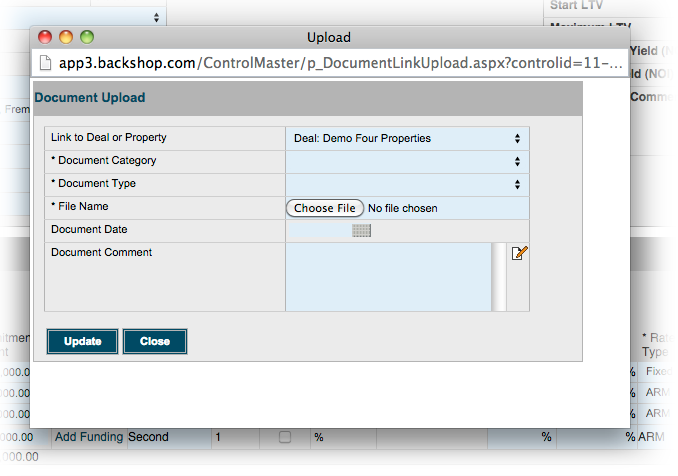The Banker Page efficiently allows producers to input and manage key pipeline information prior to deal close. This single entry point within Backshop allows users to populate and update important pipeline data, update loan status, store initial broker and other documents received, and maintain a contact log. Data entered into the Banker Sheet flows to all other relevant Backshop pages. This reduces redundant data entry as the deal progresses and additional or updated information is received.
Backshop provides clients the ability to configure the Banker Page for their own environments. This is achieved via code table maintenance, which allows maximum flexibility.
The banker page features five essential functions for capturing critical producer and pipeline aspects:
Basic Deal Terms: Basic loan, property, borrower, internal and external deal team, loan program and other factors
Notes: Critical note information in a capital stack format
Properties: Producer can input and list each property individually
Pipeline: One-page report summarizing all information on the banker page
Document upload: An efficient way to enter critical docs into the Backshop system
Please see details below.
Basic Deal Terms
The Basic Deal Terms section of the Banker Sheet includes key level pipeline fields such as the Loan Status, Loan Program, Banker, and Loan Probability, as well as key metrics such as Constant Stress, Start LTV, Max LTV, In-Place Debt Yield and Stabilized Debt Yield. These fields tie to the more detailed Basic Deal Terms page. They are used to update/maintain the pipeline.
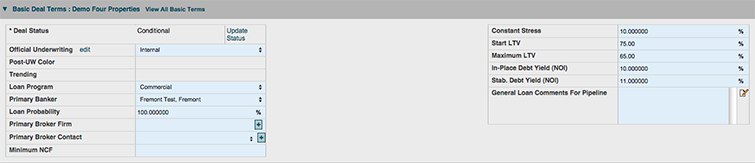
Notes
The Notes section of the Banker Sheet includes note information such as the anticipated Funding Date, Loan Amount and Lien Position, and critical Loan Terms such as the Rate Type, Index Name, Spread, Amortization Term, and Loan Term. An index rate feed updates the rates on the Banker Sheet on a nightly basis. These fields tie and link back to the detailed Note page and Amortization Schedule.
Multiple notes in the capital stack, including third party owned notes, are reflected as well.
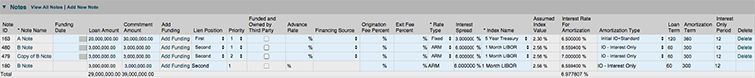
Properties
The Properties section of the Banker Sheet stores key property information such the Allocated Debt, Property Type, Address, and Number/Type of Units. Additional information such as As Is Value, As Stabilized Value, Base Year NOI and Base Year NCF can also be stored, bypassing a detailed underwriting analysis.
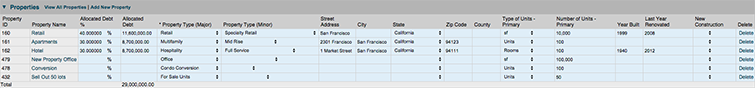
Pipeline
The “run pipeline report” Action link downloads a one-page PDF report showing the information stored on the banker page.
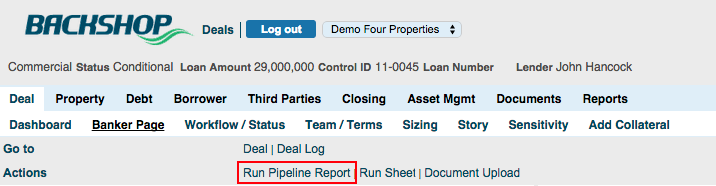
The pipeline report has the following sections:
Property Summary
Debt Summary
Summary of Largest Tenants
Loan Summary
Transaction Summary
Basic Information
The report also displays information from the following Executive Summary categories:
Transaction
R/E Description
Strengths
Weaknesses
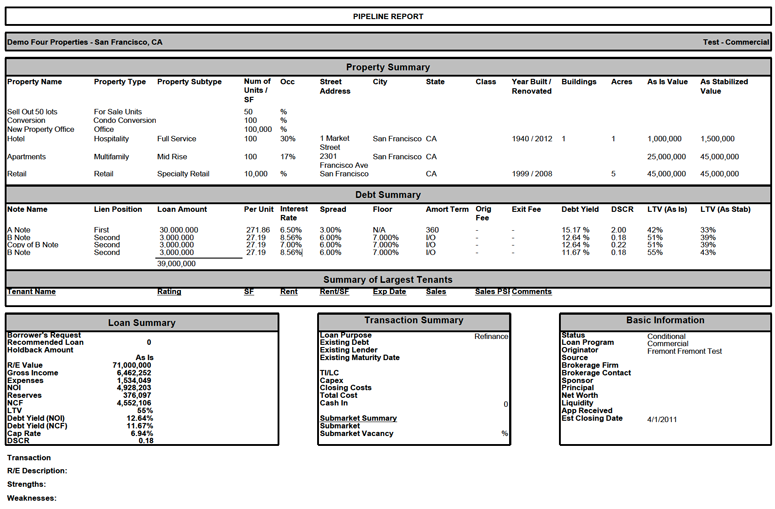
Document upload
The “document upload” Action link allows users to enter key documents such as the broker package and initial borrower docs into a document repository within Backshop.
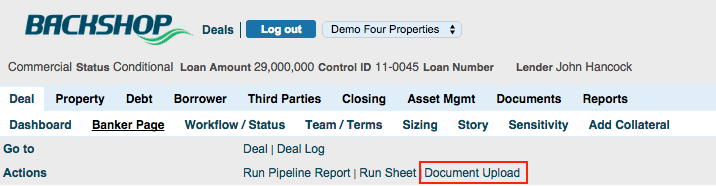
The document category and type can be defaulted to the most likely options, or they can be limited to a subset of all options available within the system. The ability to upload documents directly from the Banker Sheet reduces navigation clicks and improves efficiency for the producer.