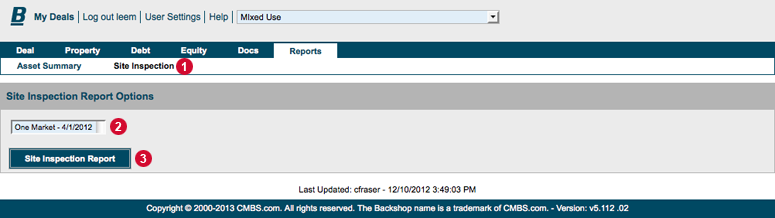Backshop makes it easy to generate reports. Here’s how to run a site inspection report.
1. Click the Reports tab and the Site Inspection sublink.
2. Select one or more site inspections.
3. Click Site Inspection Report and download the report in pdf format.