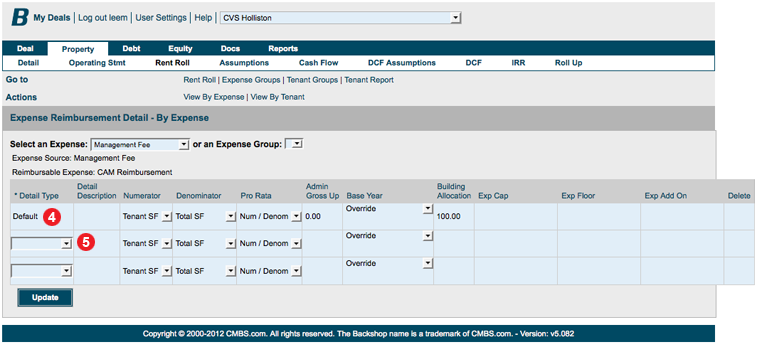(Commercial / Retail only)
To work with expense reimbursements, first click on the Property tab (1) and the Rent Roll sublink (2), then click the Expense Reimbursements link (3) in the Go To line.
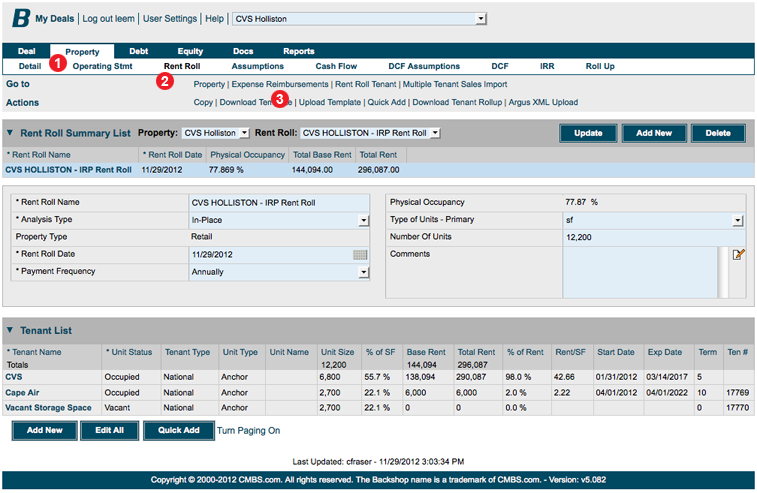
The Default line (4) applies to all tenants.
Using the Detail Type menus (5), you can add lines by Unit Type, Tenant Group or Tenant.