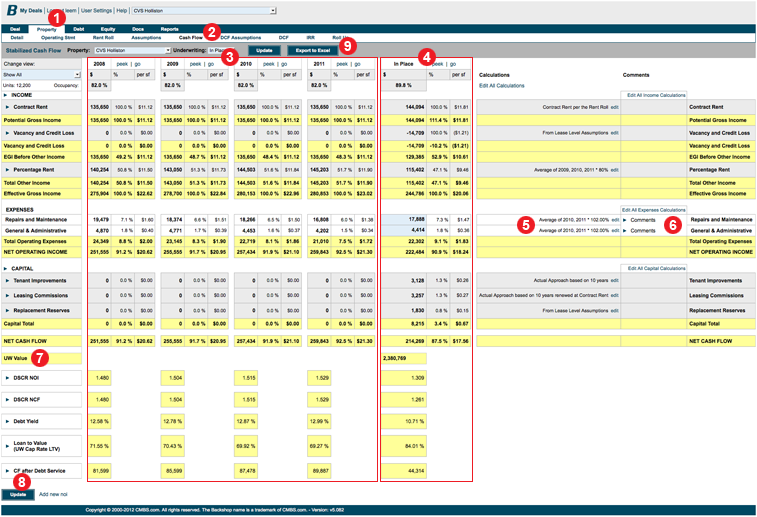To reach the stabilized cash flow page, click the Property tab (1) and the Cash Flow sublink (2).
The Cash Flow displays each operating statement used in the model (3). The last column (4) shows the pro-forma calculated values.
Calculations used to derive each item are displayed (5), and you can enter comments (6) for selected line items.
UW Value (7) is displayed based on the cap pate from the assumptions page applied to net operation income or net cash flow.
Also displayed are DSCR NOI, DSCR NCF, Debt Yield, Loan to Value and Cash Flow after Debt Service. Note information must be entered in order for these metrics to populate. Working with notes.
Click Update (8) to save any changes you make on this page.
To export this cash flow data to Excel, click the Export to Excel button (9).