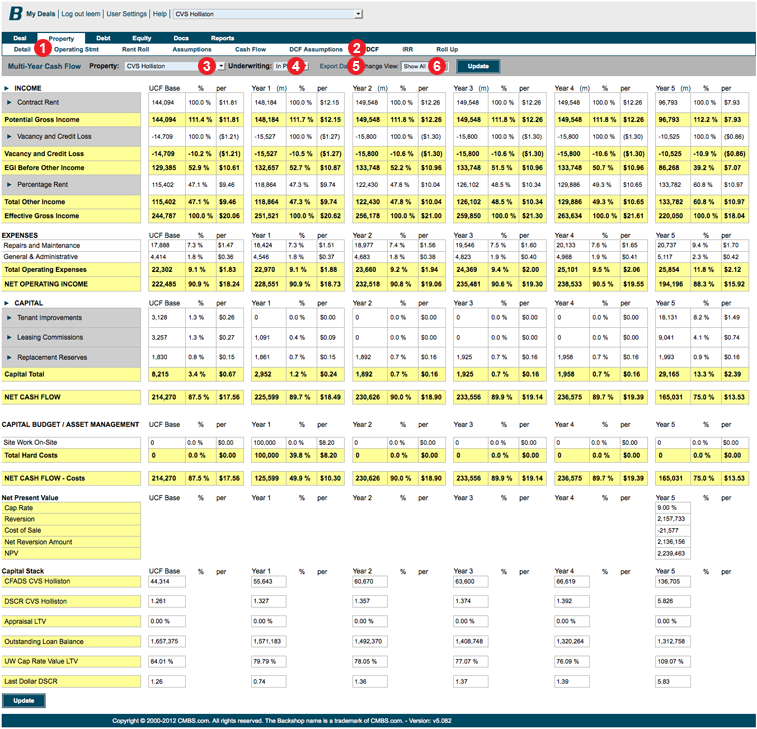To view multi-year (discounted) cash flow, first Set up multi-year (discounted) cash flow assumptions. After assumptions are set up, click the Property tab (1) and the DCF sublink (2).
Select Property (3) and Underwriting (4).
For an Excel file containing this data, click the Export Data link (5).
Use the Change View menu (6) to toggle between dollar/percent/per-unit view or dollar-only view.