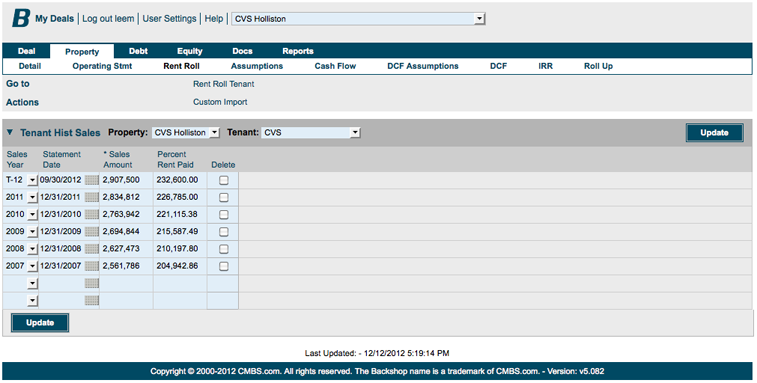To add historical sales for a tenant, first click on a tenant name (1) on the rent roll page.
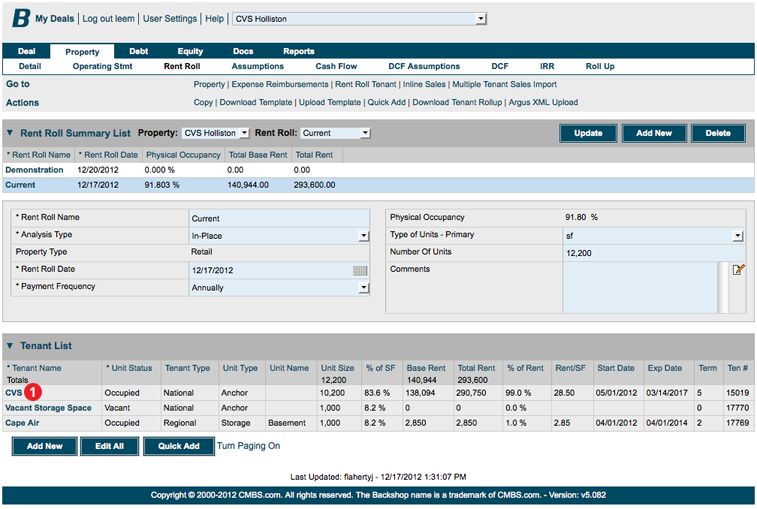
On the tenant page, click the Tenant Hist Sales link (2).
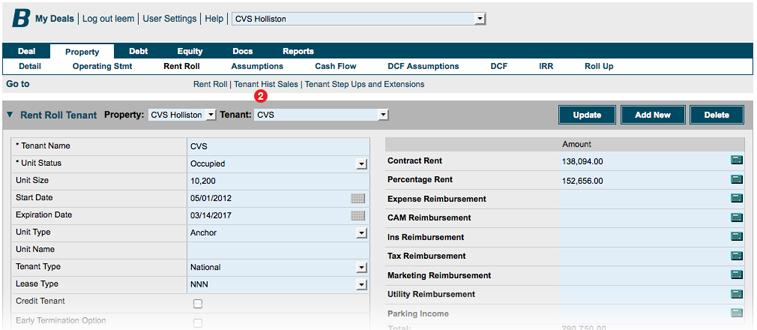
To save a sales history line item, select a Sales Year then Statement Date, Sales Amount and Percent Rent Paid. Click Update to save your information.