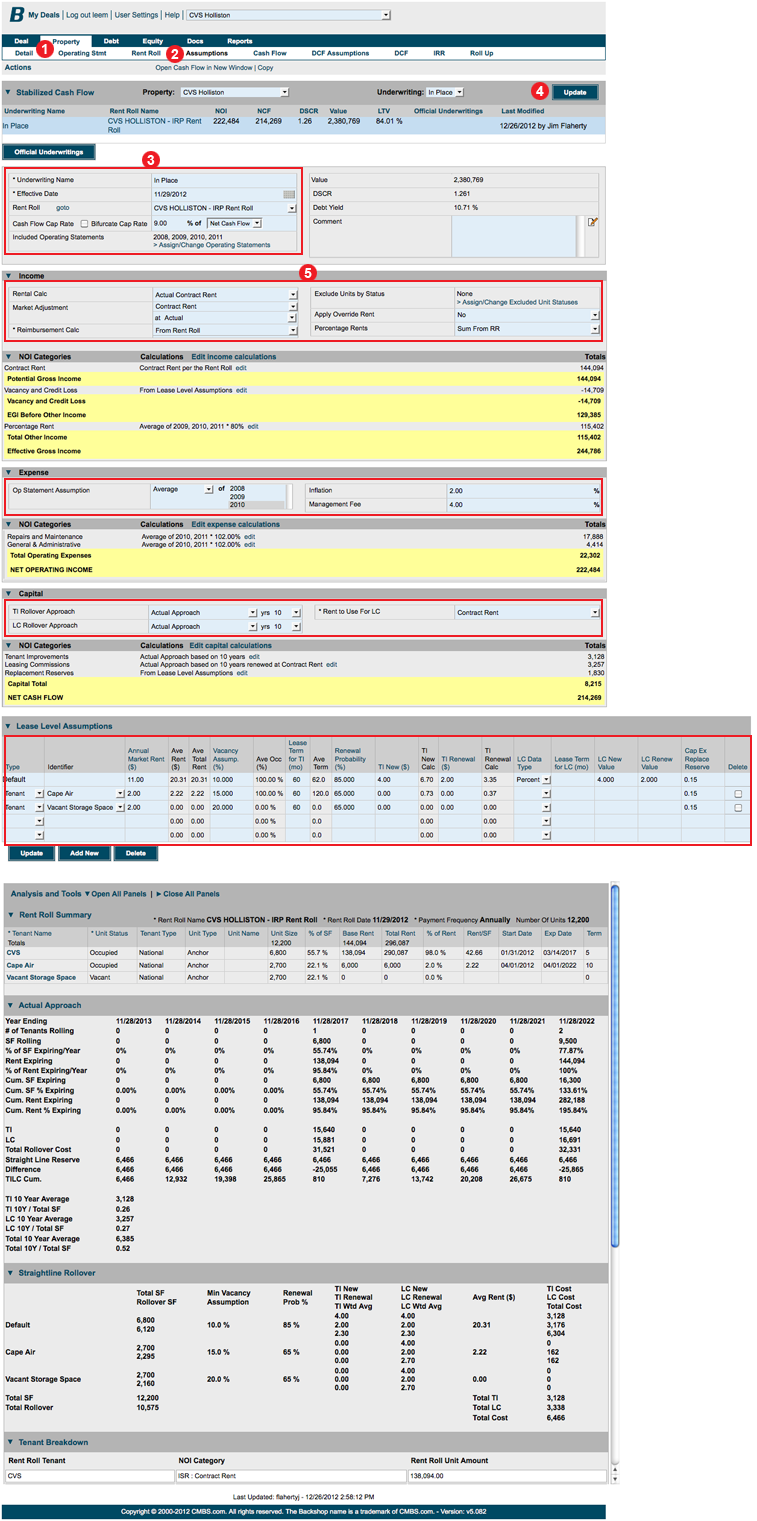To reach the stabilized cash flow assumptions page, click the Property tab (1) and the Assumptions sublink (2).
In order to set up your assumptions, your deal must have at least one rent roll and one operating statement. How to add a rent roll. How to add an operating statement.
Enter required information (3):
- Enter an Underwriting Name and Effective Date.
- Select a Rent Roll. The goto link takes you to the detail page for that rent roll.
- Enter the Cash Flow Cap Rate, which will be used to derive the UW value.
- Assign the Included Operating Statements.
Click Update (4) to save your changes.
Additional modules (5) allow you to enter detailed information for
- Income
- Expense
- Capital
- Lease Level Assumptions