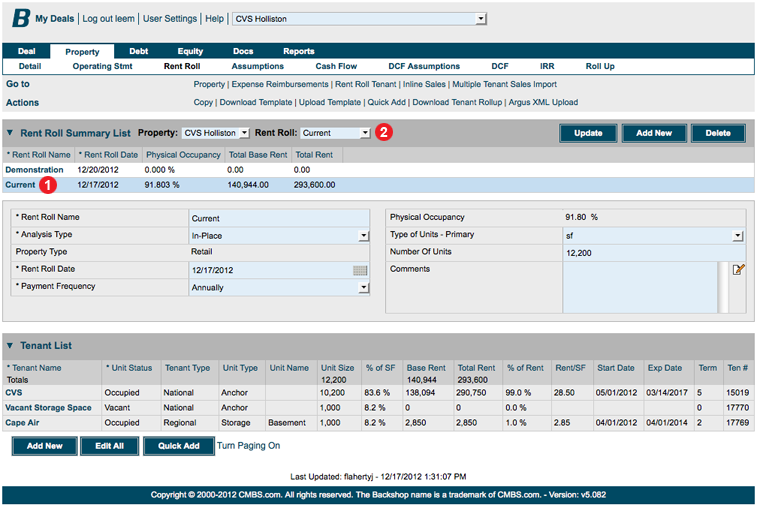From the Rent Roll page, it’s easy to select the rent roll you want to work with. Either:
Click on a rent roll name in the Rent Roll Summary List (1) or
Select a rent roll from the Rent Roll menu (2).
The selected rent roll is highlighted in light blue and shown in the menu.