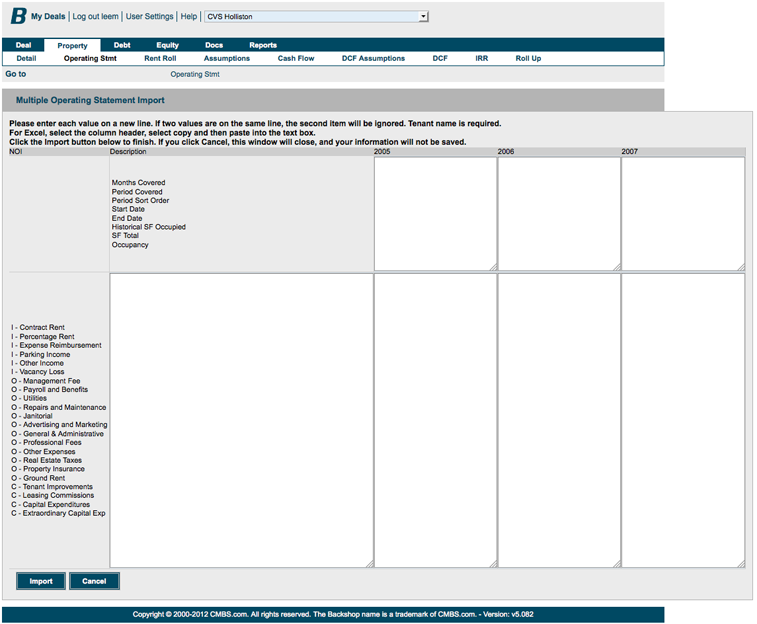Within the Operating Statement page, click the Multiple Operating Statement Import link in the Go To line (1).
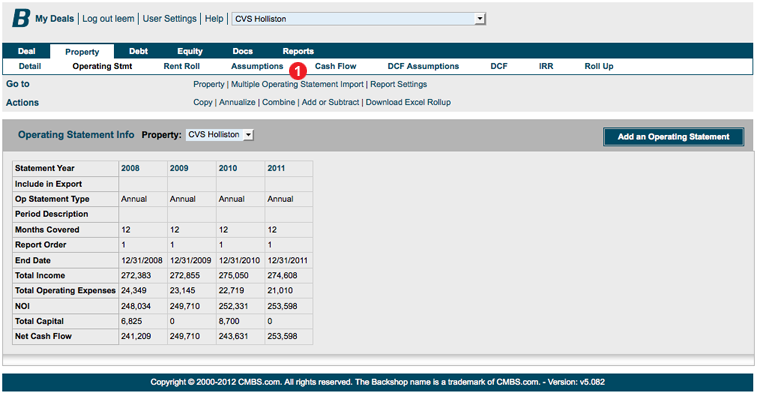
Select multiple Operating Statement Years by dragging the mouse or by control-clicking on multiple years (2), then press the Select Operating Statements button (3).
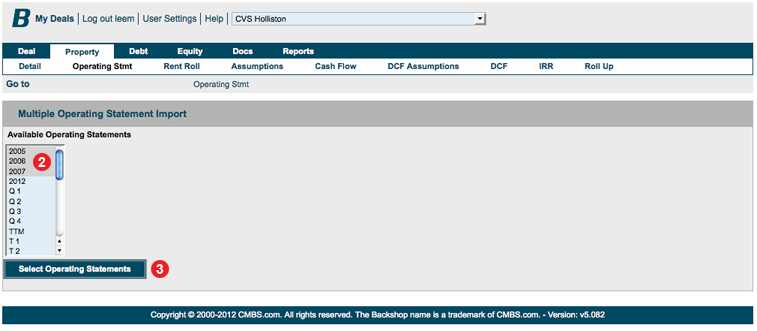
The Multiple Operating Statement Import page contains a column for each individual operating statement (4).
The Save these Values on this Page button (5) saves your progress on the page, but does not actually create the new operating statements.
When you are finished, press the Save these Values to Operating Statements button (6), which creates a new operating statement for each column.
By pressing the Bulk Import (7) button, you will get to the Multiple Operating Statement Bulk Import page.

The Bulk Import page works just like the previous page except it allows you to paste entire columns of data. Before you paste your data, you must format it to correspond with the line items (This is usually done in Excel).