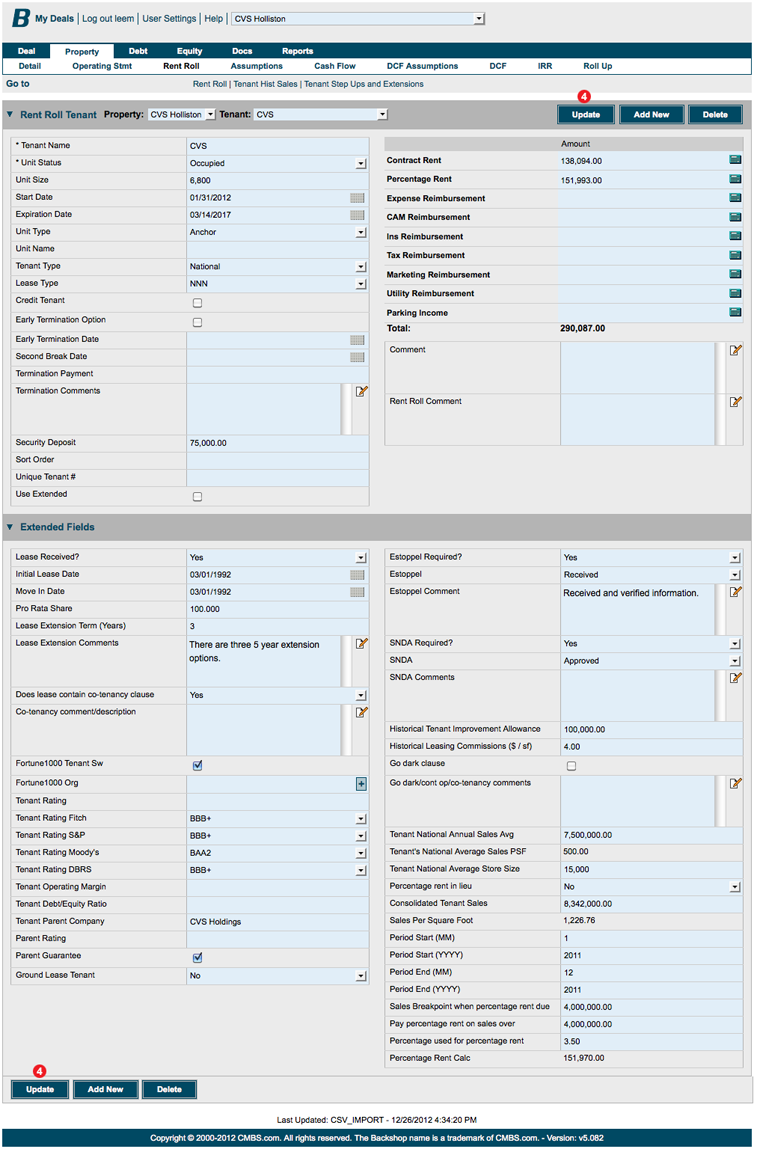To edit information for a specific tenant, first click the Property tab (1) and the Rent Roll sublink (2). Once you’ve reached the rent roll page, click the tenant name (3).
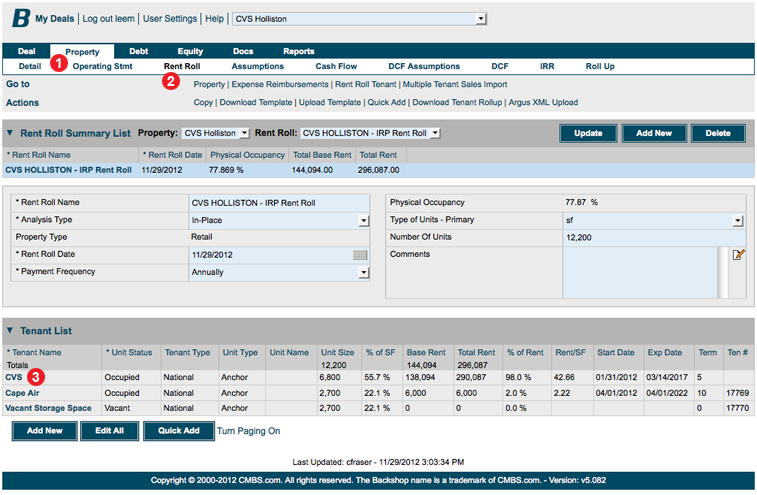
After you’ve made your changes, click the Update button (4) to save your information.