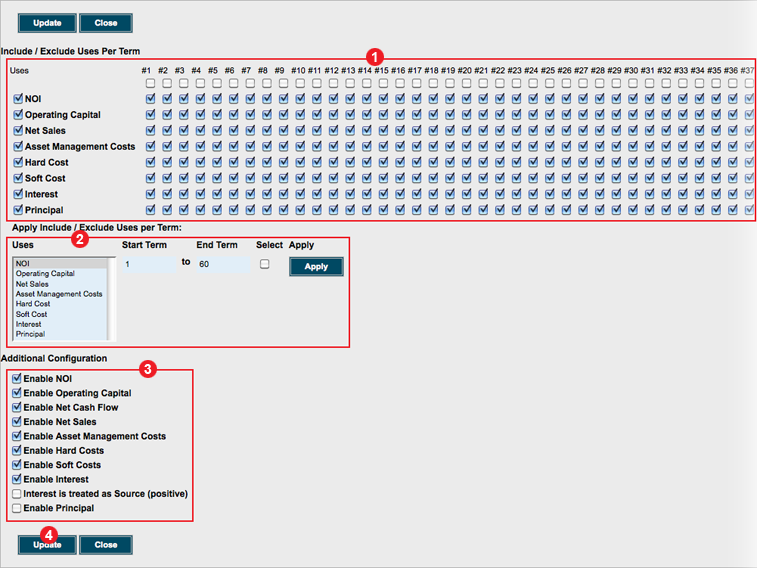From the sources and uses page, click the Configure this Scenario link (1).
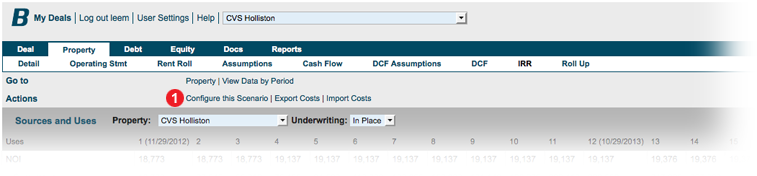
Backshop Pro gives you two ways to include/exclude uses:
Per term (1)
Use the checkboxes to include or exclude uses for each term. The checkbox at the top of each column checks/un-checks the entire column.
Over time range (2)
Select uses in the Uses box, enter a start and end term then click the Apply button.
Enter additional configurations (3) then click Update (4) to save changes.