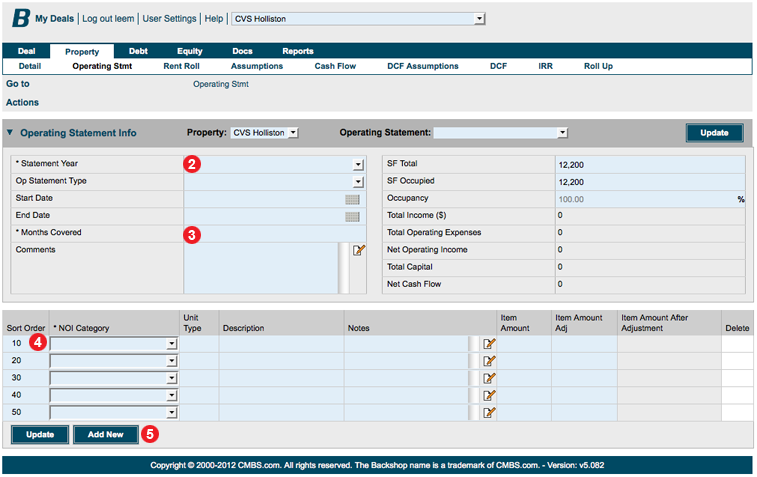To reach the Operating Statement page, click the Property tab and the Operating Stmt subtab.
Press the Add an Operating Statement button (1).
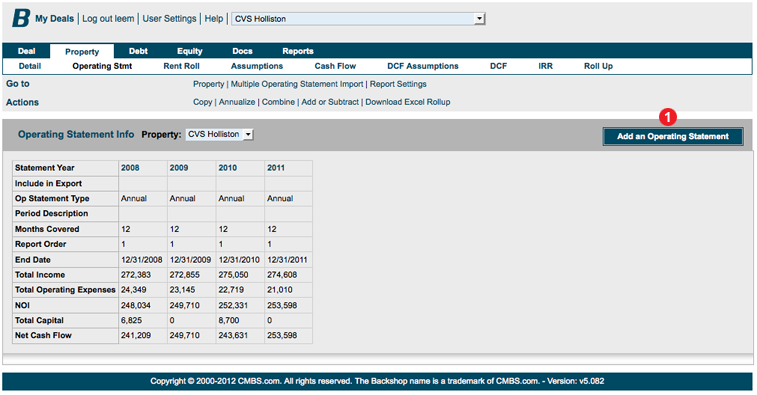
On the following page, enter a Statement Year (2) and Months Covered (3).
On each individual line (4) you can enter NOI Category and Item Amount, as well as notes, adjusted amounts and occupancy figures.
When you are finished, press the Add New button (5).
Each property can have an unlimited number of operating statements, and you can navigate back to each one at any time to make changes.