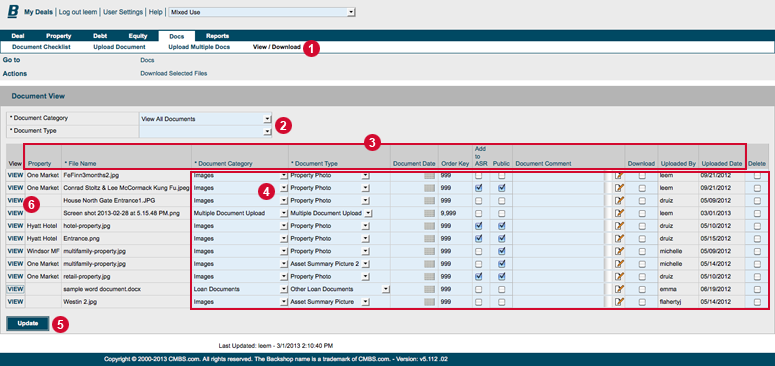The View / Download page lets you easily find and manage all documents for your deal.
1. Click the Docs tab and the View / Download sublink.
2. Filter documents by category and/or type.
3. Sort documents by Property, File Name, Category, Type, Upload Date and more.
4. Quickly update document info or delete unwanted documents.
5. Click Update to save changes.
6. To download a document, click VIEW.