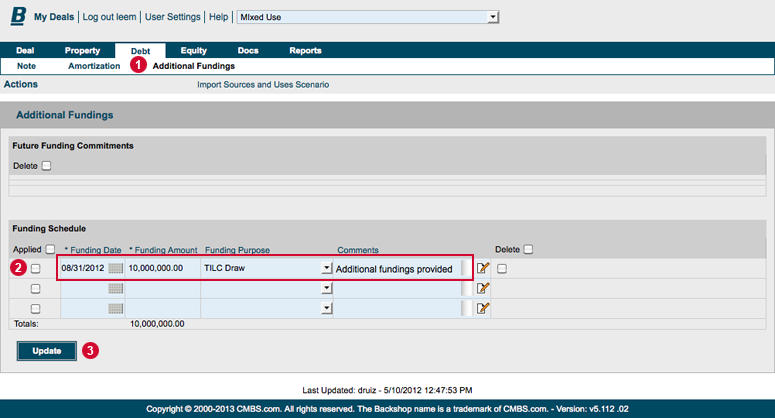Additional Fundings allows you to store future funding amounts for each note. Here’s how you can add fundings to your note’s “funding schedule:”
1. Reach the Additional Fundings page by clicking the Debt tab and Additional Fundings sublink or clicking the Additional Fundings button at the lower right of the Note page.
2. For each funding, enter a funding date and funding amount. You can add funding purpose and comments, if you like.
3. When you are finished, click Update to save your changes.