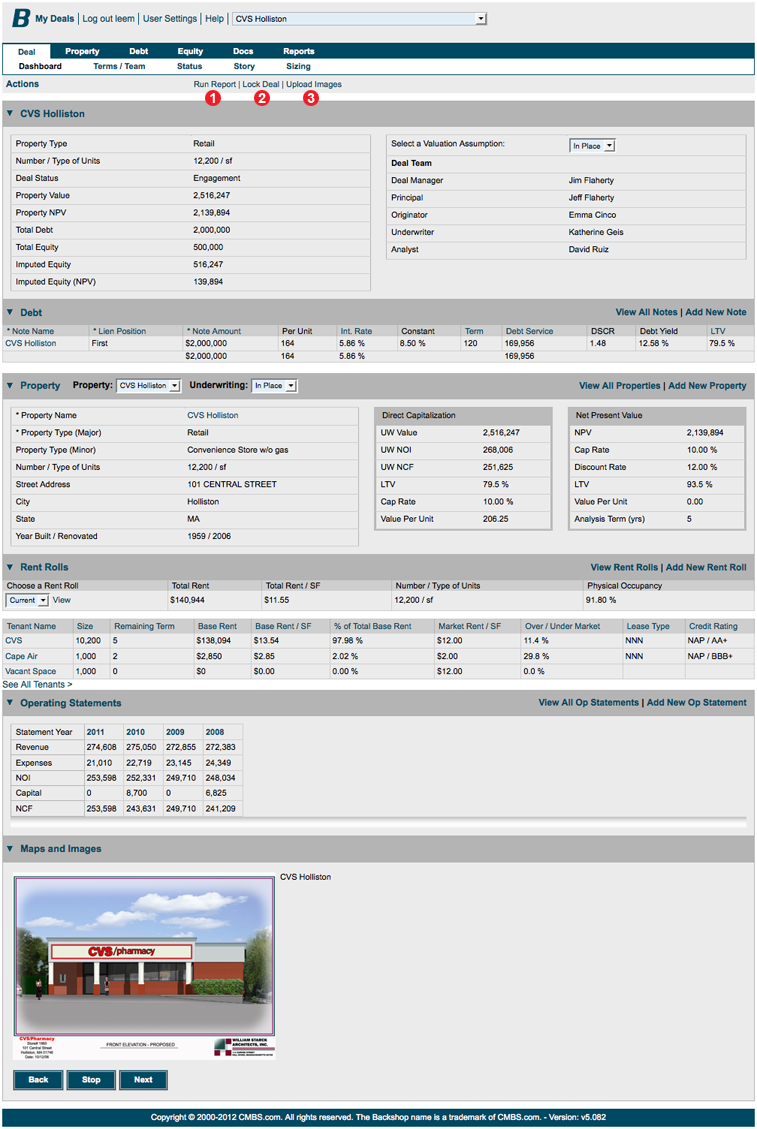The Deal Dashboard is the first page you go inside a deal. It gives an overview of the deal and displays information from all of the key pages across Backshop Pro, including property information (operating statements and rent rolls), loan terms, underwritten values, photos and maps.
In the Actions line you will find these useful links:
1. Run Report. This link runs the standard deal summary report. Then the report is finished running, it can be saved and/or opened in PDF format.
2. Lock Deal. This function locks all pages of the deal and will prevent any user from making changes without first unlocking the deal on the Dashboard page. This is useful to preserve data for important or sensitive deals.
3. Upload Images. This link brings you to the Upload Document page within the Docs section. There you can upload photos, maps, site plans and other images related to the deal.