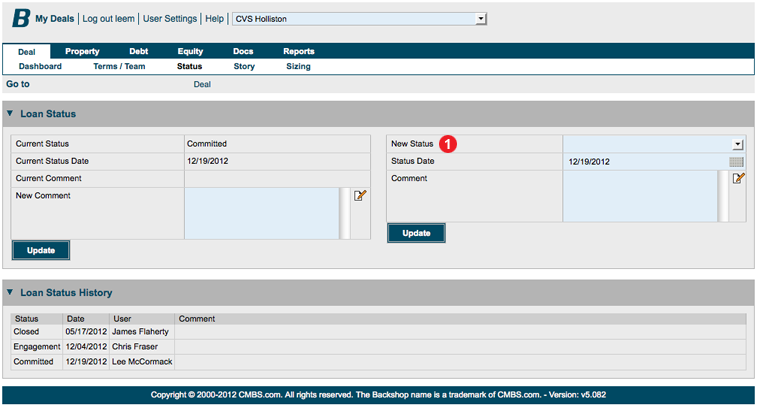The Status page indicates the current status of the deal and shows a history of past status updates. Tracked status levels are:
- Inquiry
- Proposal
- Engagement
- Committed
- Closed
- For Sale
- Sold
- Dead
To update the deal’s status, select a status from the New Status dropdown (1), choose a Status Date and press Update. You can also add comments for each status.