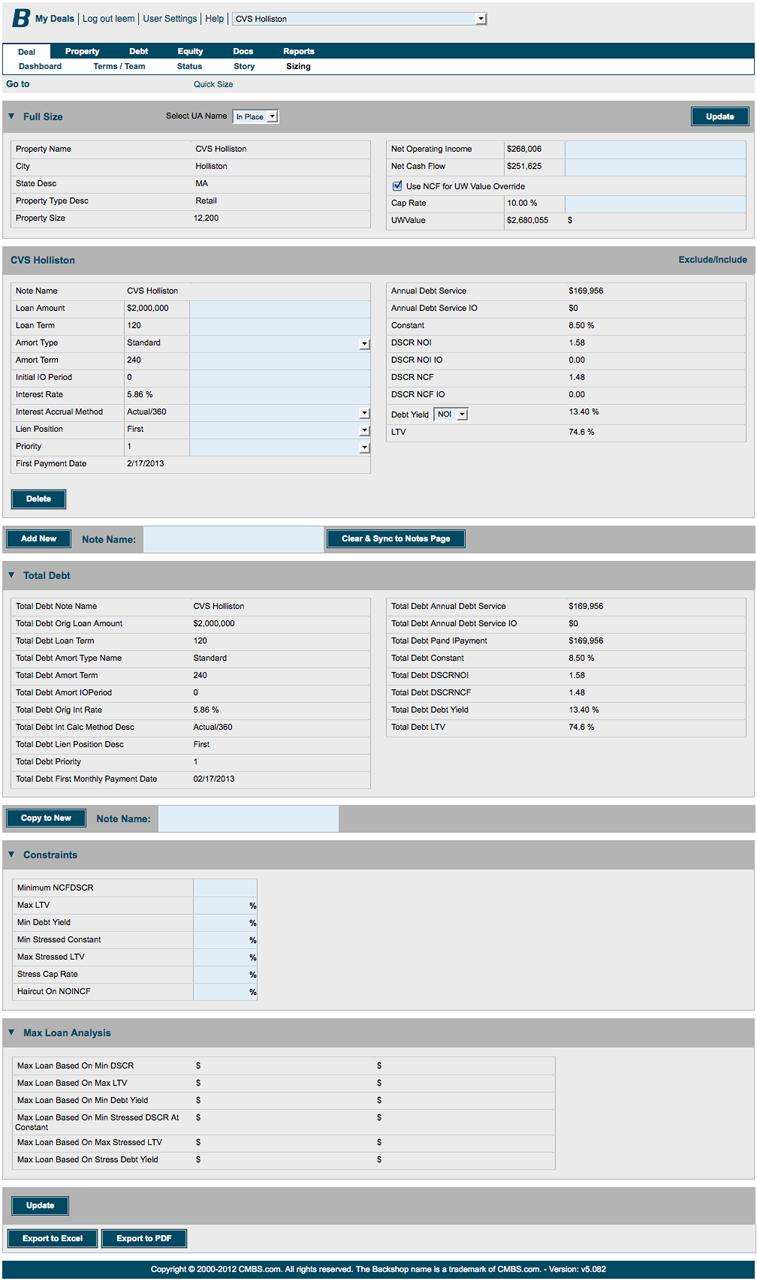The sizing page allows the user to quickly size a deal based a few simple pieces of information.
When navigating to the Sizing section, you will initially land on the Quick Size page. You can toggle between the Quick Size and Full Size in the Go To menu at the top of the page.
Quick Size
To use the Quick Size page, enter a Requested Loan Amount and an amount for Cash Flow for the subject property.
Then, enter the loan terms (Base Index Rate, Loan, Term, Amortization period, etc.).
Constant, Interest Accrual Rate and Debt Service will be automatically calculated and displayed.
When you enter a DSC, the Max Loan Amount will automatically calculate based on the entered loan terms and Cash Flow, and will be displayed at the bottom of the page.
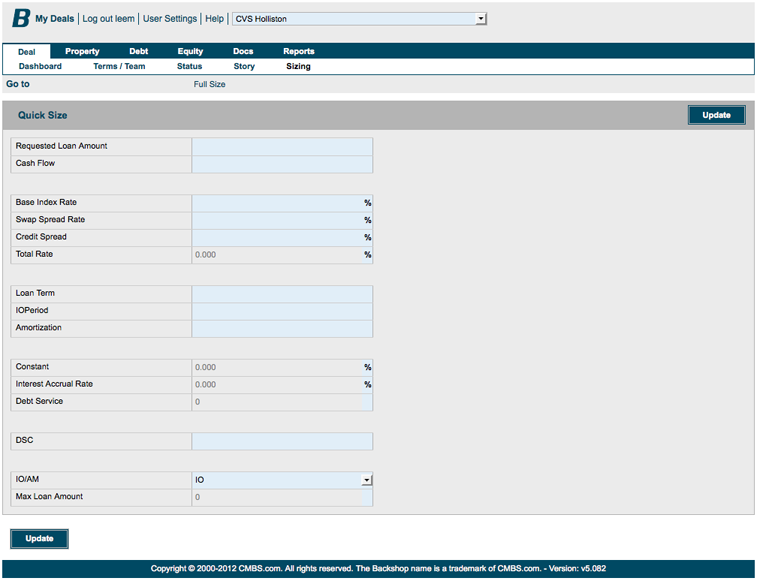
Full Size
Full Size page is similar to Quick Size, but it uses more detailed property, loan terms, and constraint information to calculate a more detailed max loan analysis.
Values from other property and debt pages in Backshop Pro will automatically flow to this page if they have been populated. The values used in the sizing can also be input manually.
To use the Full Size page, enter property information and debt information, and then fill out the Constraints section near the bottom of the page.
The Max Loan Analysis calculations will populate at the bottom of the page to size the deal.