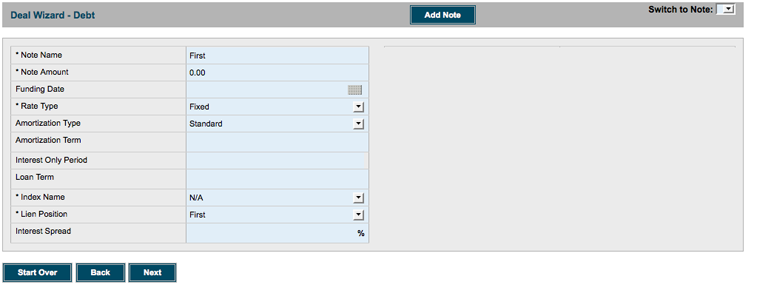In the My Deals section, click the “Add Deal” link in the Actions menu.
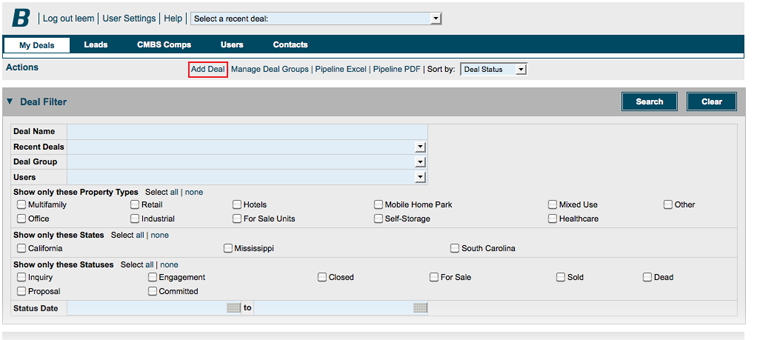
This will prompt the Deal Wizard, which will take you through a series of four screens.
Required fields are marked with an asterisk (*).
When you click the Next button, the deal information you’ve input so far is saved. Unfinished deals are saved so you can finish them later. Unfinished deals can be found in the “Unfinished Deals” menu at the top right of the first step of the Deal Wizard.
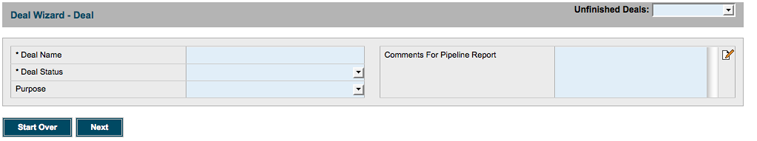
To add an additional property to this deal, click the Add Property button. To toggle among this deal’s properties, use the Switch to Property menu.
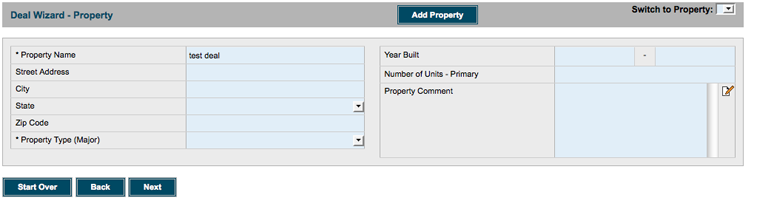
To add an additional note to this deal, click the Add Note button. To toggle among this deal’s properties, use the Switch to Note menu.