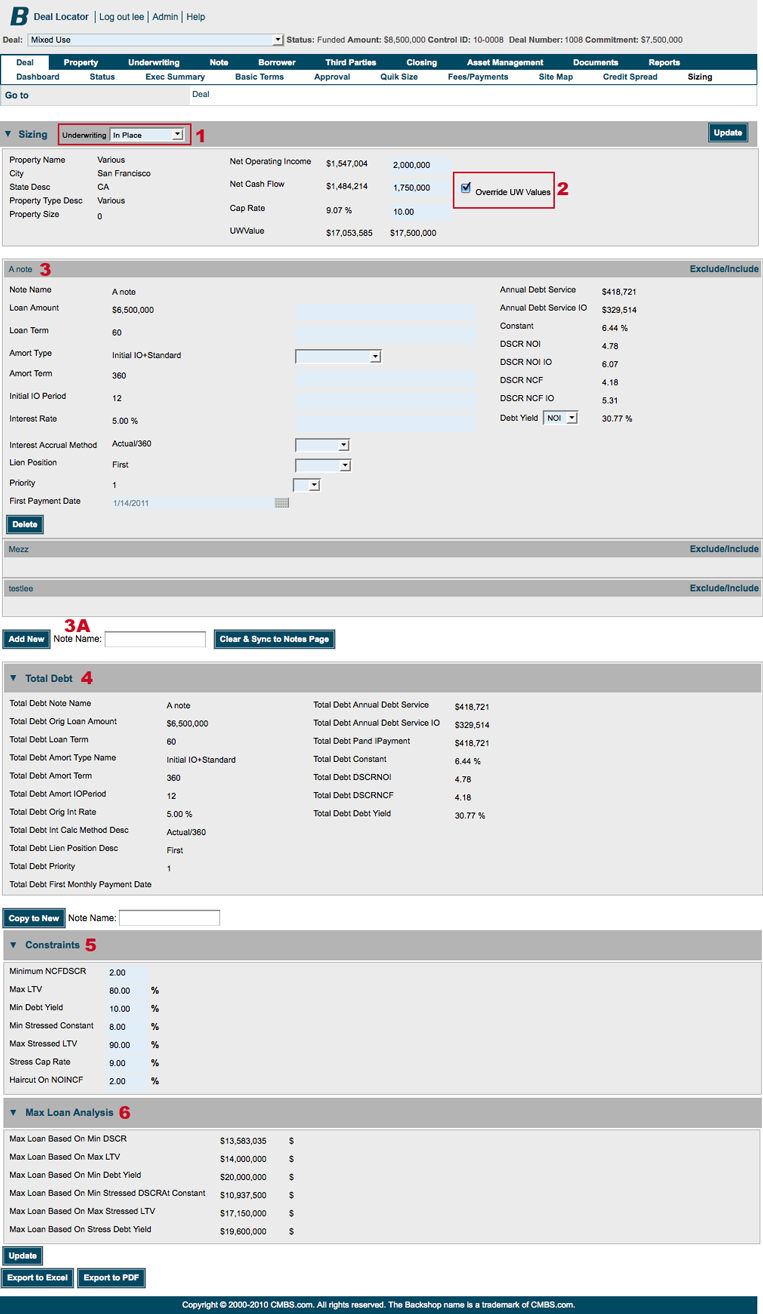After you’ve created stabilized and multi year cash flows, Backshop helps you decide how much you can loan for a given deal.
Get to the Sizing page
1. Verify that correct deal is selected in the Deal menu.
2. Click the Deal tab and the Sizing sublink.

Use the sizing page
1. Select an underwriting in the Underwriting menu.
2. Decide whether you want to override the auto-populated values.
By default, Backshop carries values from cash flows into the sizing tool. If you want to enter your own values — to override the default or to experiment with deal sizing — check the Override UW Values box. Enter your own values in the blue-highlighted fields ![]() . Click Update to run the numbers.
. Click Update to run the numbers.
3. If you have already set up notes, you can choose to include or exclude them in the sizing by clicking the Exclude/Include links. Enter your own values in the blue-highlighted fields ![]() . Click Update to run the numbers.
. Click Update to run the numbers.
3A. If you have not yet created any notes, you can do so on this page.
4. Check the total debt numbers. These are the sums of the notes above.
5. Set constraints. Enter values to tweak your sizing. Click Update to run the numbers.
6. Max loan analysis is based on the underwriting and/or the values you entered. Use this information to size your deal. If you want to model different values, simply enter them above and click Update.