If an approval request has not yet been approved or declined, the person who requested the approval can rescind it.
To rescind an approval, simply click the Rescind button on the workflow manager page.
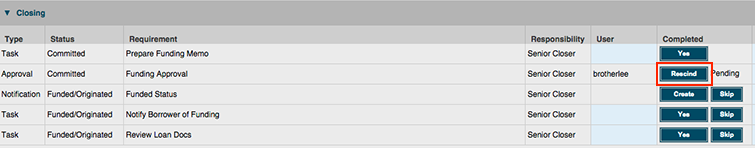
To reach the main approval page, go to the workflow manager and click the “Add Approval” link on the Actions line.
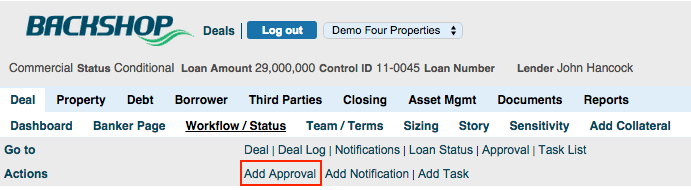
The approval page will show approval status as “Rescinded.”
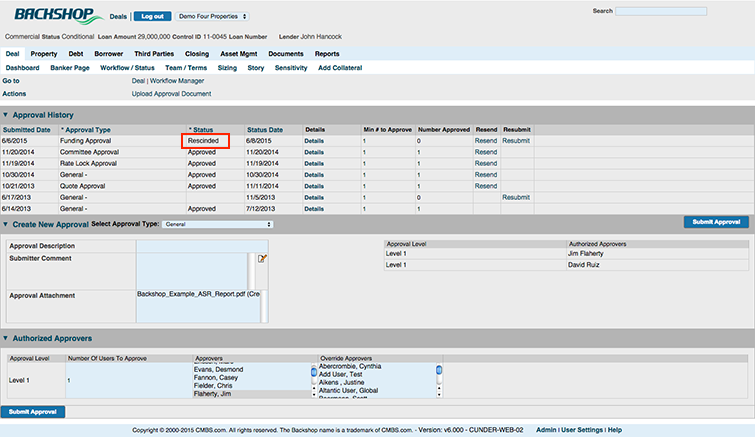
When you rescind an approval:
• The approve and decline buttons are longer displayed on the approver’s workflow manager page.
• The rescinded approval request is tracked in the deal log.

