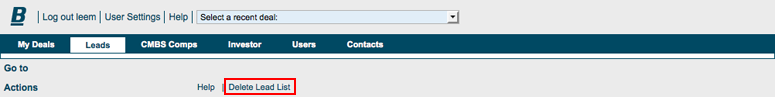Edit a lead list
On the main Leads page, click Edit Lead List.
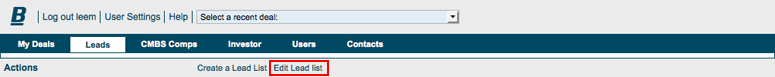
Select a lead list from the menu (1).
Edit the name (2) if desired and click Save New Name.
To add deals to this lead list, use the search filters (3), click Find (4) and follow the above directions for “Create a lead list” above.
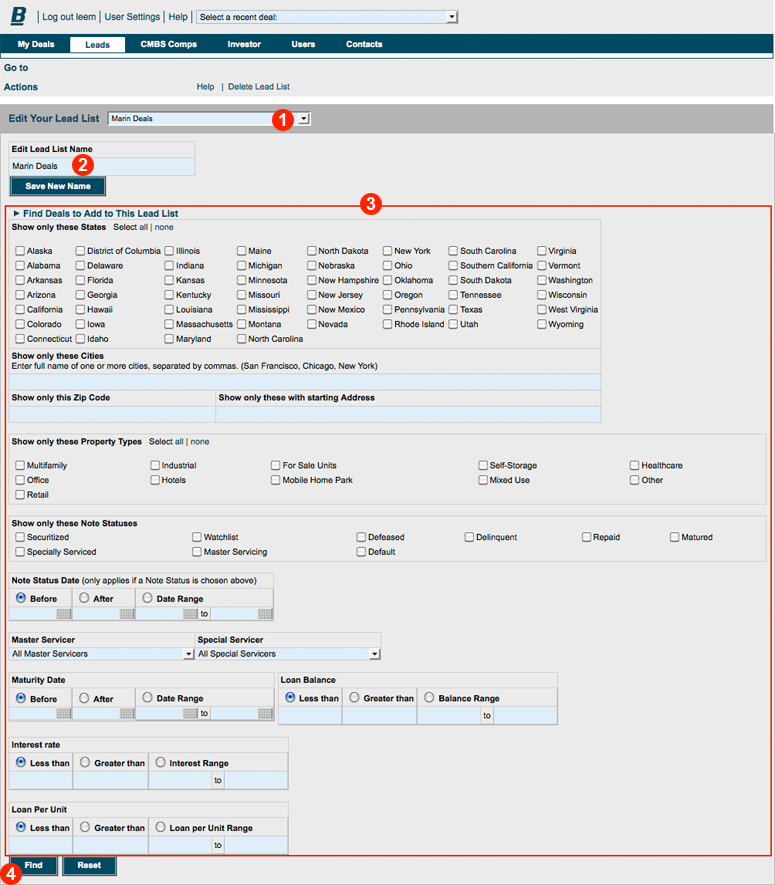
Delete a lead list
On the main Leads page, click Edit Lead List.
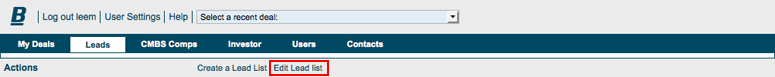
Click Delete Lead List.