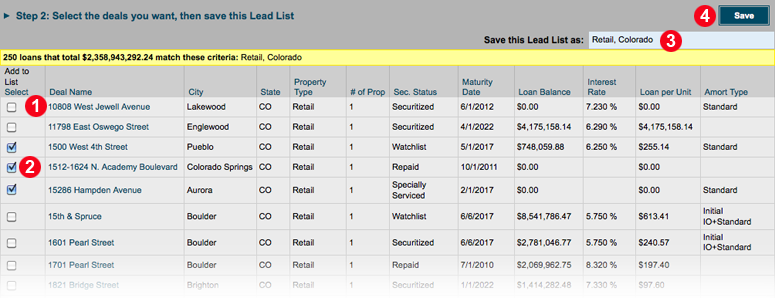Click Create a Lead List in the Actions bar or the dark gray bar.
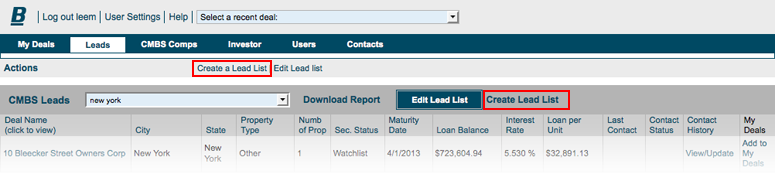
Step 1: Find deals to add to this lead list
Use the filters (1) to search for deals by state, city. zip, address, property type, note status, master servicer, special survivor, maturity date, loan balance, interest rate and/or loan per unit.
Click the Find button (2).
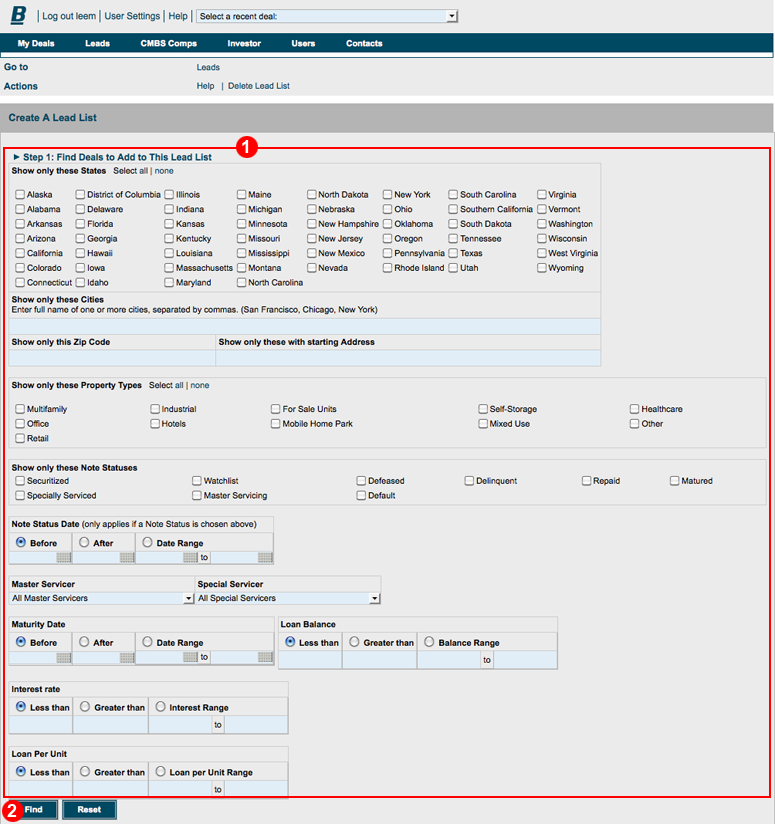
Step 2: Select the deals you want, then save this lead list
After you click the Find button, matching deals are listed below the search filters.
To learn about a deal, click the deal name (1). A second window will open with detailed deal information, contact history, debt/payments info, a map and an overhead photo.
To add deals to your list, click the checkboxes (2) for the deals you wan; click Select to select all deals. Change the name of the lead list (3) if desired, then click Save (4).