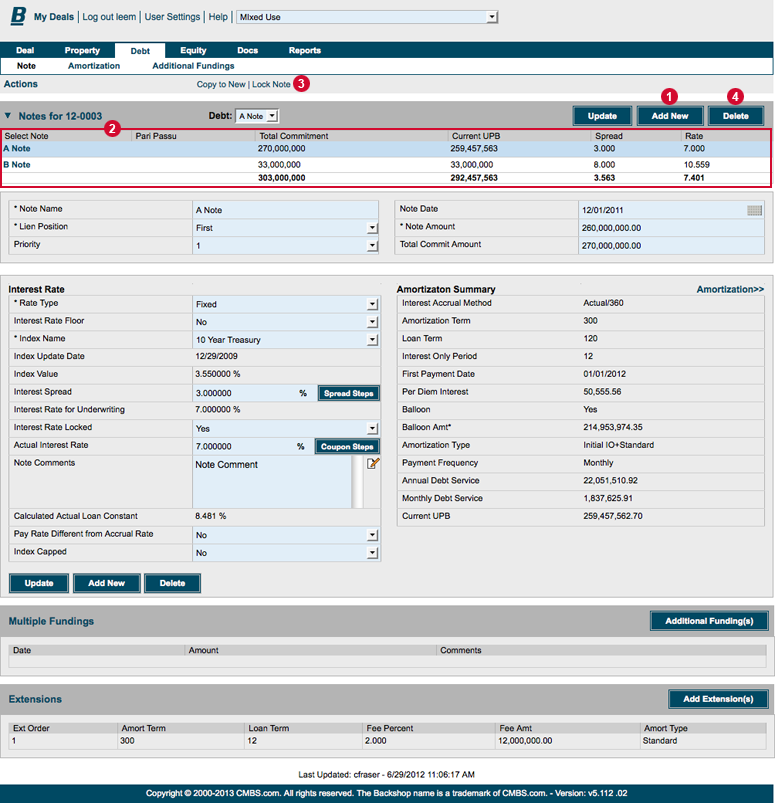You can easily control important note functions from the main Note page. To reach this page, click the Debt tab and the Note sublink.
1. To add a new note, click the Add New button. This will bring you to a new note page where you can enter your information and click Update to save the new note.
2. All notes for this deal are displayed in a summary table. To view a note, click its name. The selected note will be highlighted, and its information will be shown below.
3. To lock this note, click the Lock Note link.
4. To delete a note, select it in the summary table then click the Delete button.