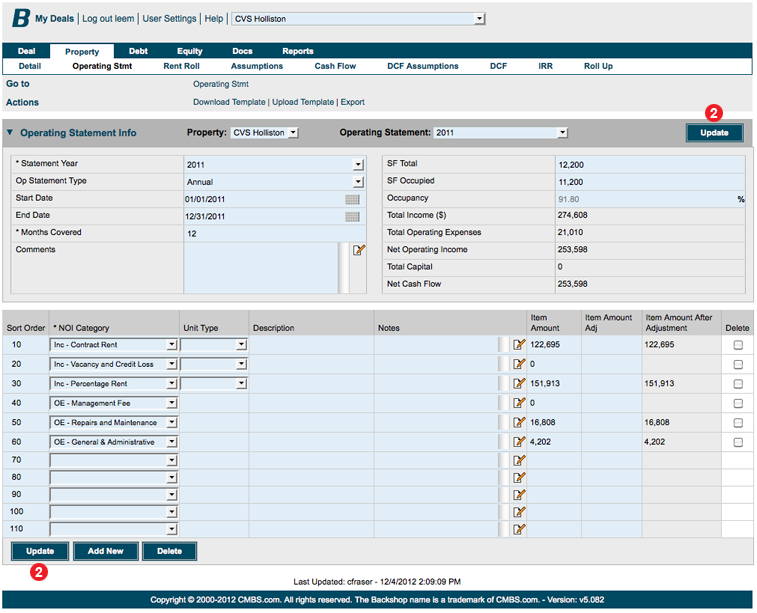To edit an Operating Statement, navigate to the Operating Statement page and click on the Statement Year (1) for the Operating Statement you wish to edit.
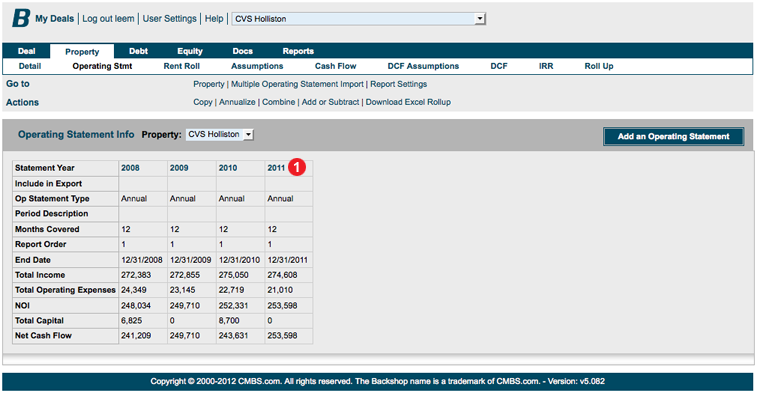
This will take you to the Operating Statement Info page for that particular statement, where you can make changes.
When you are finished, press Update (2) to save your changes.